Okay, I admit, this one is probably a case that only applies to myself, but you never know. For a few weeks now, Reddit has been annoying me by reloading every page I am on—sometimes even twice. By tediously eliminating all extensions and plugins one by one, I eventually found the culprit—a simple checkbox in AdGuard’s settings security settings.
The Problem
To let you see this weird behavior by yourselves, I recorded my screen. I was logged in, and all my Chrome extensions and ad-blockers (AdGuard) were enabled. Pay attention to the tab icon; that’s where you can see that it refreshes again without me doing anything:
The Usual Culprits
So, I did what anyone with this kind of strange issue should do: narrowing it down. I deactivated my Chrome extension and checked again: nope. I deactivated other tools that had something to do with network connection, like VPNs: also, no luck.
I had a hunch that it might be caused by AdGuard—my favorite ad-blocker, which I’ve been using for years and it successfully blocked almost every ad, tracker, or unnecessary popups. Whenever people complained about a site implementing a new anti-ad-block method, or simply felt annoyed by “all these ads,” I had the luxury to ask myself, silently:

And just to be clear: no, I’m not trying to pitch this app to you. It’s simply an app that works for me and blocks most, if not all, ads and trackers, that’s why I’m not going into more of the cool things the app has to offer.
The Solution
I’m not going to write much on how I figured it out because it was kind of obvious: Once I’ve turned AdGuard (the desktop app, not the Chrome extension) off, the refreshing would stop.
So, it was just another eliminating process in the AdGuard settings to resolve this annoying bug. Ladies and gentlemen, drumroll, please:
[X] Block third-party Authorization header
Yup, that was it. Deactivating this option in AdGuard resolved the issue. You’ll only have to get into the app’s preferences panel…

…and then switch to “Stealth Mode.” Under the tab “Tracking methods,” you find the aforementioned setting. Untick the checkbox, restart the browser, and you’re set!
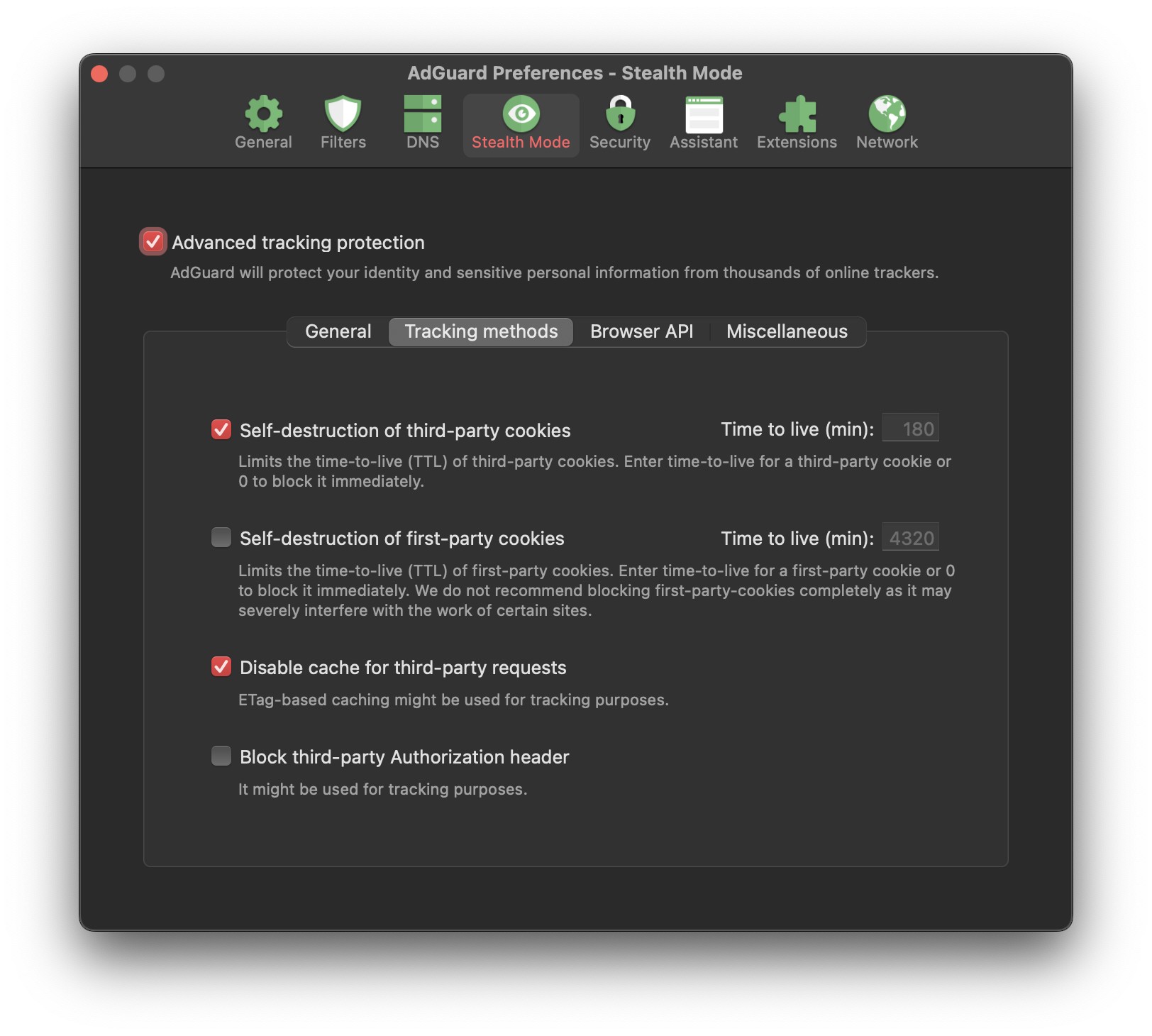
You’re welcome.
