I have a weird habit. Every few years, I feel the urge to wipe my iMac, MacBook Pro, or whatever device I’m actively working on completely clean. I do have backups, but I don’t use them. Instead, I choose to format the entire hard disk and start setting up everything from scratch. That also applies to all my apps.
And when it comes to apps, I’m as picky as my cat deciding which cardboard to sit in. Here are 10 apps – some of them paid, some of them open-source – that I don’t want to miss when working on macOS.
The following is a list of 10 of some of my favorite macOS apps. And it’s exactly that: my favorite apps. Naturally, as a web developer and programmer, I’m more interested in apps that help me code than in the Adobe Suite, which is a rip-off anyway, but that’s not the point. I’ve ordered the list in the way they popped up in my head—so, don’t draw any wrong conclusions out of that.
Some of these apps I received through Setapp (no affiliate link here). Setapp is a kind of custom App Store where app developers can list their high-quality apps in addition to Apple’s expensive App Store. Prices start at $9,99 per month for the smallest plan (macOS apps only); I’m on “Mac + iOS” and pay $160 per year and have complete access to all the pro and premium versions of over 250+ macOS and iOS apps.
Currently, I have 47 apps downloaded through Setapp, and I use a lot of them daily. That should give you an idea of how well-curated the list of available apps is.
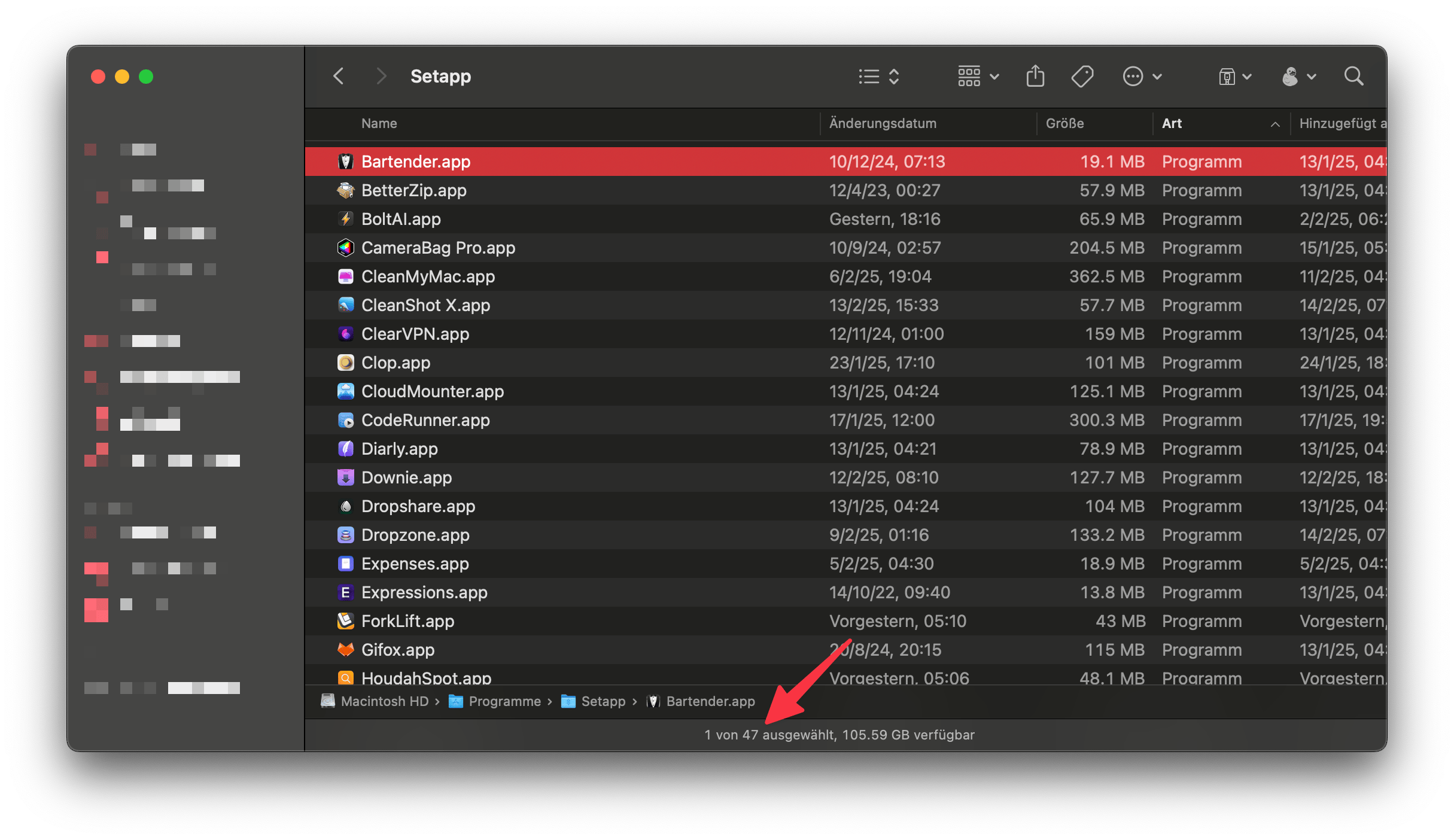
You can sign up for a free 7-day trial version and, once you’re as amazed as I was, be a good boy (or girl) and use my affiliate link before you get yourself a subscription—you and I will both end up with 1 month free of charge. And to make this clear, no, I’m not getting paid in any way by Setapp—I just love their service and can only recommend it to anyone.
A’ight, enough said, let’s talk about apps.
Overview
1. Homebrew
Price: Free
For anyone who’s doing more with macOS than browsing the web, Homebrew should ring a bell. If it doesn’t, you’re in for a treat. Homebrew is – very simplified – a command-line App Store to install open-source and freemium apps.
It’s so handy that this is the first tool (which is not a regular app but a tool you run in your command line) at the very beginning whenever I set up my system. Most software you’ll be downloading and installing will be CLI tools themselves, but it also offers a wide range of apps with graphical interfaces like Google Chrome, the torrent client Transmission, or Discord.
Literally, all you have to do to install Homebrew is to run the following command in the Terminal app that comes with macOS (or any other CLI; see #5):
/bin/bash -c "$(curl -fsSL https://raw.githubusercontent.com/Homebrew/install/HEAD/install.sh)"After that, close the Terminal and open it again. Use brew -v to check if it’s installed correctly, and if yes, you can go ahead and use brew search <term> to see if the tool (“Formulae”) or app (“Casks”) is available. Searching for Chrome, I’d run brew search chrome and receive a list of available apps, one of them being google-chrome. Then I can go ahead and install it by running brew install google-chrome. This saves so much time that otherwise would be wasted browsing to find the download link.
And then I move Safari where it belongs: into the trash (I’m just kidding, macOS doesn’t even allow you to delete this crap app!)
2. Edison Email
Price: Free, Paid
At least twice per year, I switch my email client. “Isn’t there anything newer, cooler out there, maybe even with Markdown support?” I keep asking myself. I download a shit ton of email clients—only to end up going back to Edison Email. It’s sleek, and fast, and it does its job wonderfully.

It’s available for Windows, macOS (obviously), and runs on iPhones, iPads, and some other devices. Check out their website to get the full list.
3. JetBrains IDEs
Price: WebStorm (web development), Rider (.NET), and Fleet (minimal code editor) are free; other IDEs not
I have a passionate hatred towards the Visual Code IDE. It feels like a website. I could count now all the reasons why I hate it so much, but that’d be a long list. Cursor and all the other Electron-based IDEs are blazingly fast, yes, but they rely way too much on AI helpers, in my view.
Although JetBrains’ IDEs also have AI – a shitty native one and the much better Copilot plugin, which requires a GitHub Pro or Education account, though – but they leave it up to you when you need it and how much. Apropos plugins: there are tons, and themes, too. I keep changing themes every once in a while, it makes it look fresh. Currently, my IDE (in this case WebStorm) looks like this, with an in-IDE browser and console opened:
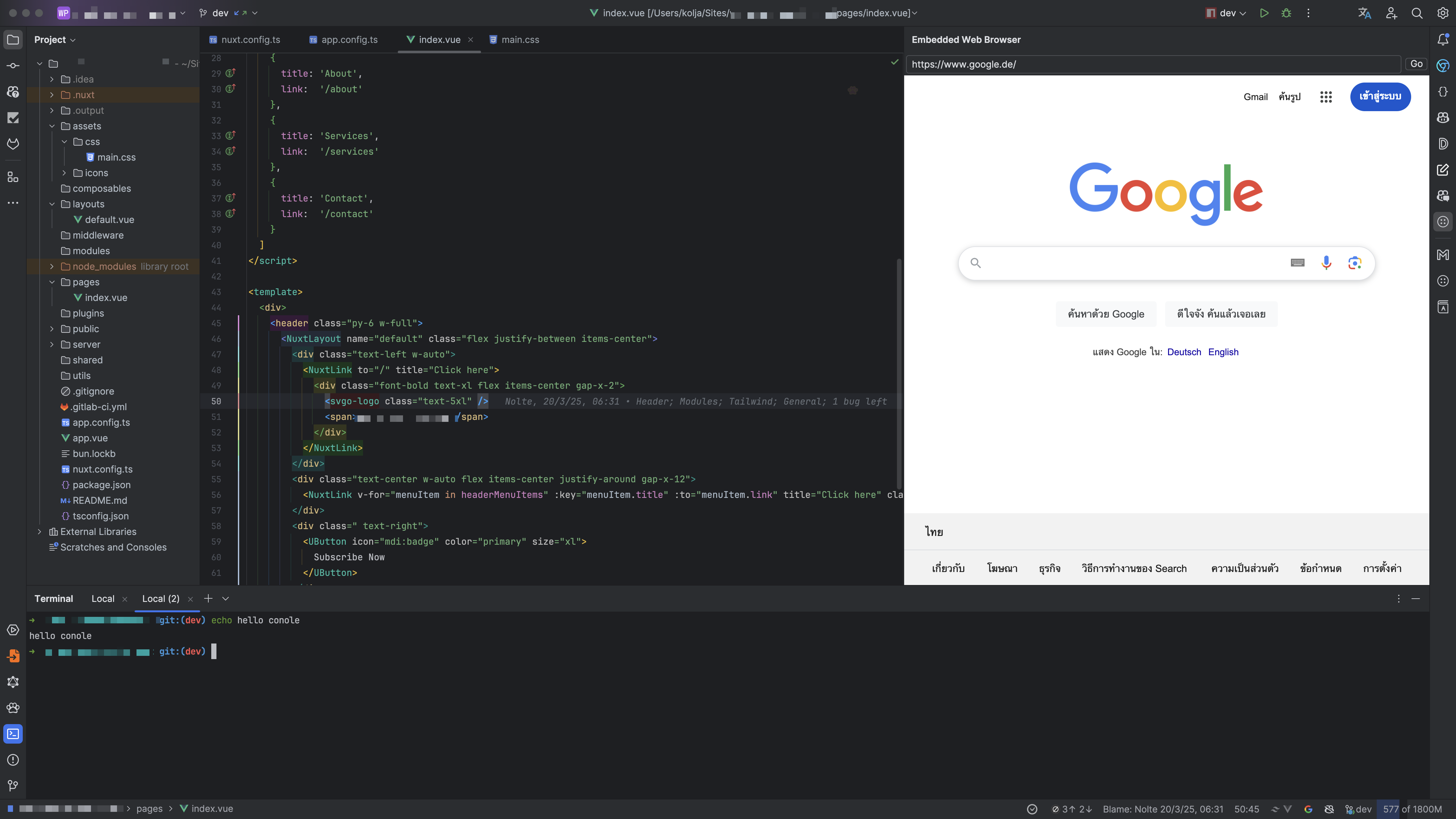
You can download all of JetBrains’ stuff as a trial or with a license by using the Toolbox. I’m a serious JetBrains follower now and will pick a fistfight with you if you dare to bullshit me with Visual Code, Cursor, or any other of these hyped AI-IDEs! Just kidding. Or am I?
Download Toolbox via Homebrew
brew install jetbrains-toolbox4. Notion
Price: Subscription-based with a free tier, then $10.00/user and month; and more
Ah, Notion… I was thinking hard about whether I should add it to the list or not. When I first discovered it, I wrote everything, really, every-damn-thing, in this app. I just locked the look and feel. But I think it got a little too much attention, which in turn forced the Notion developers to come out with more and more features—until it’s bloated enough that I rarely use it anymore. Nonetheless, I put it on the list because it does have some awesome features. Since I’m a GitHub Student (*cough*), I have the Education plan, which has unlimited blocks (blocks are things like tables, …).
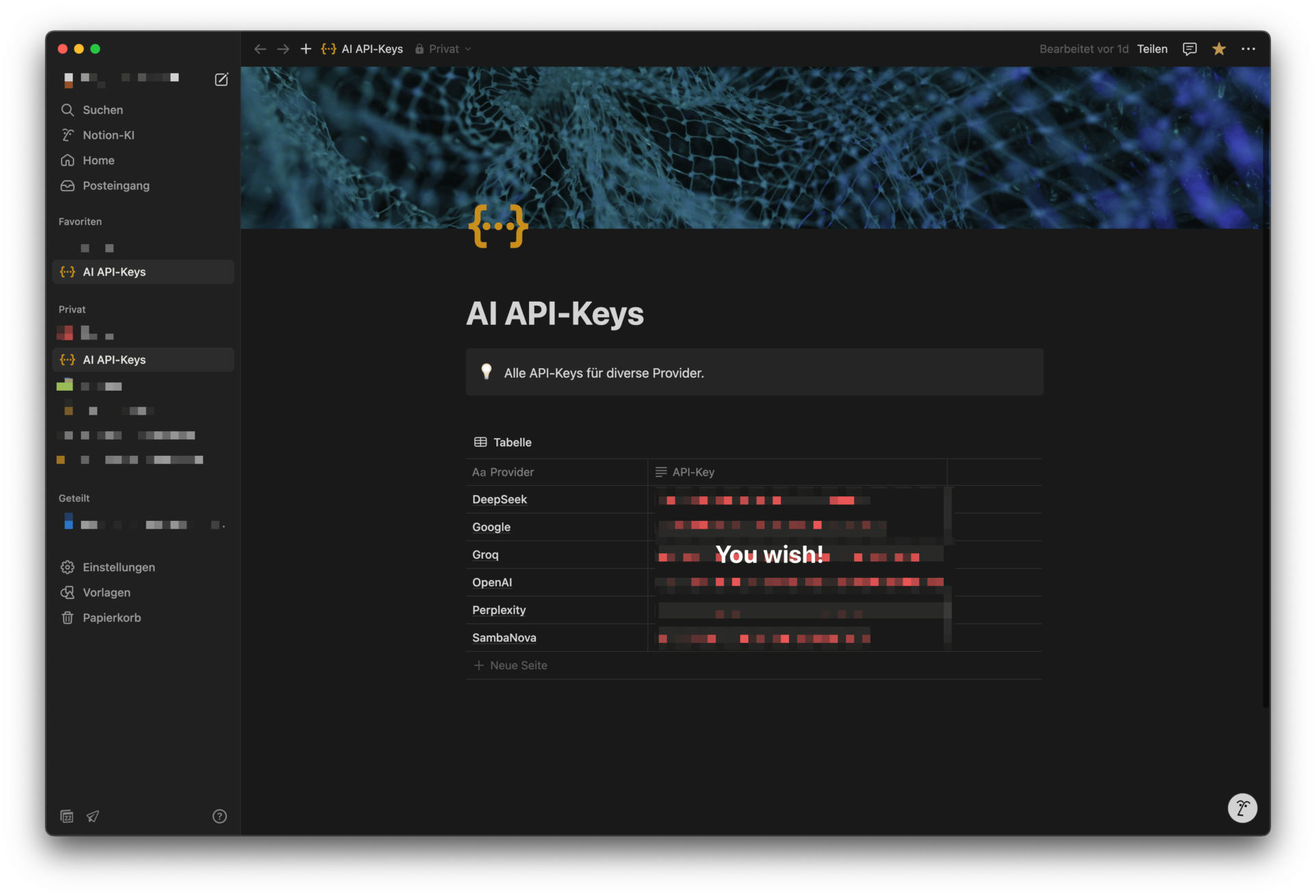
The free version runs out very quickly when it comes to blocks. I use it to store my API keys, my one-time passwords if I can’t access a service because of 2FA, and some other random, private stuff. One of the great features is that you can publish your individual Notion document online and thereby share it with anyone.
Download via Homebrew
brew install notion5. Tabby
Why does Safari exist? To download Google Chrome.
This joke applies to the choice of my CLIs, too. I’m close to vomiting when I launch macOS’ native Terminal app. So, the first thing I do with it is install Homebrew. Once that is done, I used to install iTerm2. But I’ve now switched to Tabby. Nothing against iTerm2, it’s great, I love the opacity feature, it looks smooth and minimalistic. I stick with Tabby, though, because it’s easier to switch between CLI sessions and SSH connections to my server, for example. It also offers a good amount of customization.
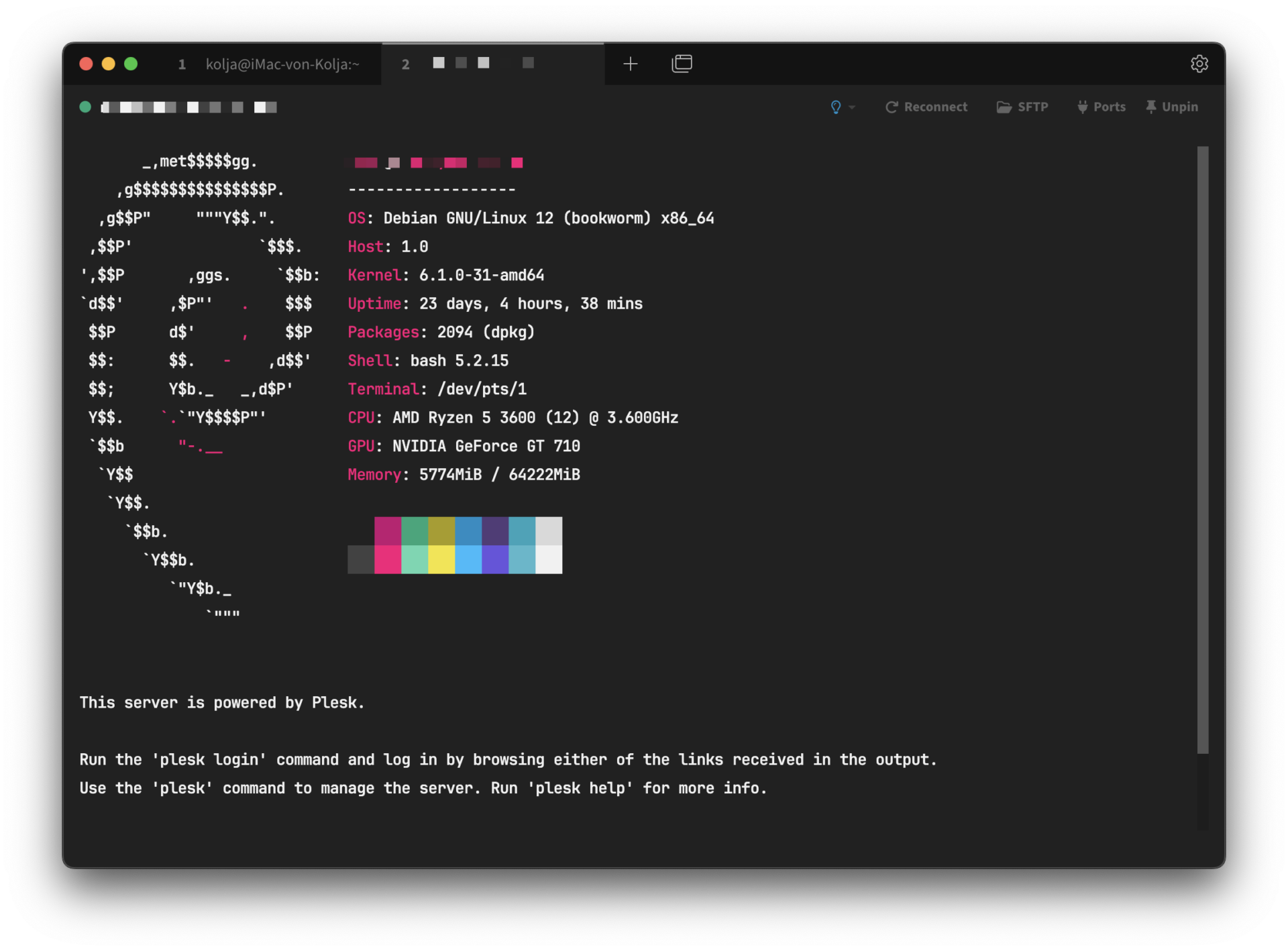
Download via Homebrew
brew install tabby6. AdGuard
Price: $79.99 (lifetime license)
I keep saying it in my posts, but I’m dead serious: AdGuard is the best ad-blocker I’ve ever used. The app, that is. A browser extension for Google Chrome exists but can’t be compared with what the app is capable of. I started using AdGuard around two or three years ago, through Setapp, and since then the internet has been simply ad-free.

The rare times I have to use someone else’s computer, I feel like I’m entering another world. Ads everywhere, animated banners, buttons that trigger a redirect to a completely different page when you click “Download.” Now, with AdGuard, whenever people complain about ads, all I say is:

Check it out, it comes with a 14-day trial version.
7. FlyEnv
Price: Free (open-source)
For my local web development, I’d been using Laravel’s Valet for years, and for the most part, I couldn’t have been happier. There’s even a fork called Valet+ that I’ve used for a while, but it turned out to be too buggy too often. So it was more or less a coincidence that I landed on the GitHub page of FlyEnv (not to be confused with Flywheel, that shitty piece of crap).
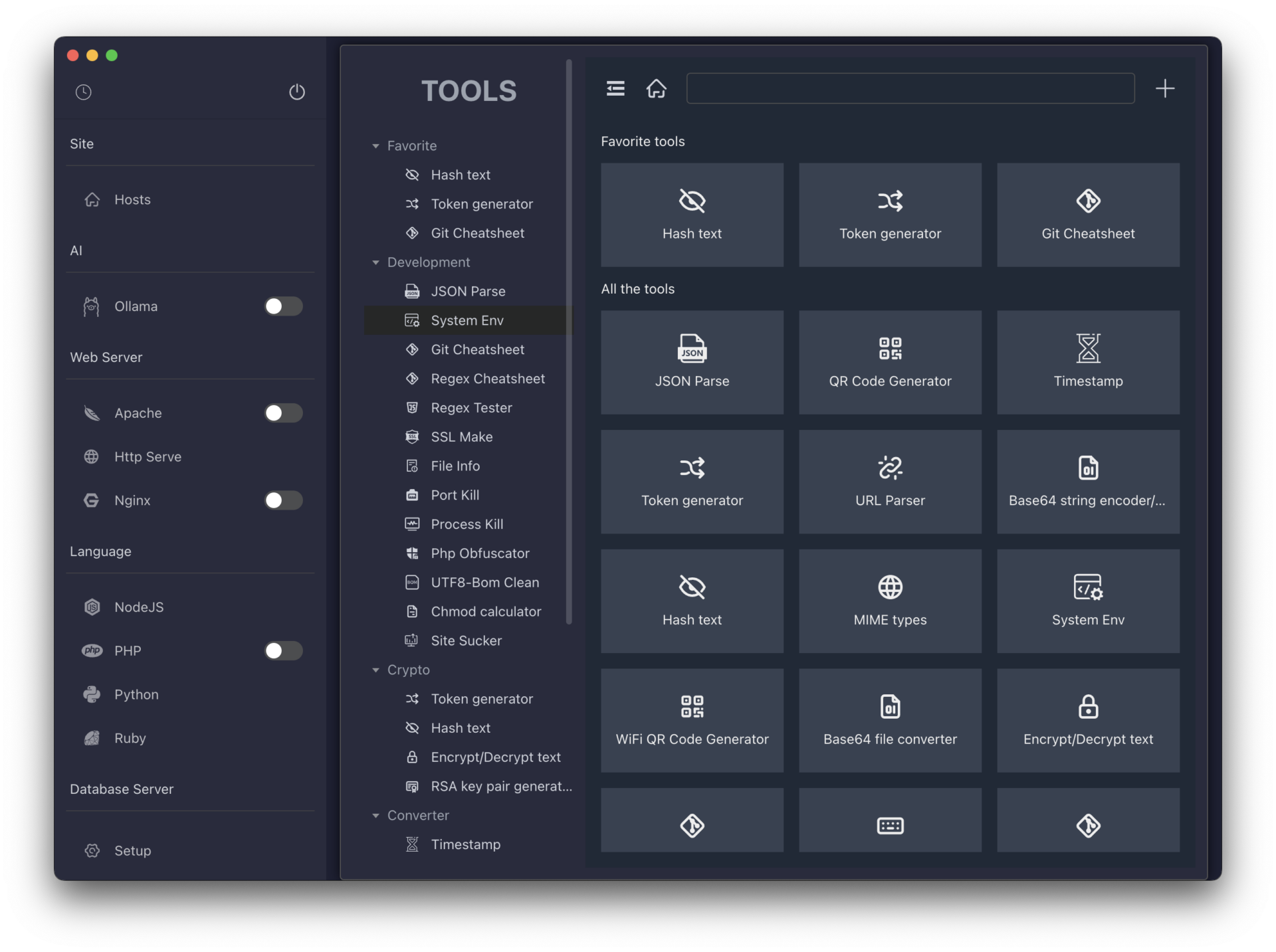
FlyEnv is a simple UI that lets you manage all the services a web developer might need. Everything from PHP, MySQL, nginx, Apache, MongoDB, Redis, Elasticsearch, DNS Server, Node.js, and a lot more is included and super easy to configure (if you even want to). And the “Tools” section is full of useful services. It’s in active development and updated regularly.
Download via Homebrew
brew install flyenv8. Affinity Photo 2
Price: $69.99
My go-to image editor. I highlighted “image” because I also do photography, and there, I’m using a different app. Affinity Photo is a great app that looks and feels a lot less bloated than Adobe Photoshop, which, once installed, you never really get rid of from your system.

Affinity Photo is clean, and minimalistic, but has all the power Photoshop has. Save yourself the hassle of Adobe subscription bullshit and go with Affinity. For designers (e.g., vector editing), they also have Affinity Designer 2. Unfortunately, they don’t offer any kind of trial version.
9. BoltAI
Price: Free (via Setapp); starting from $69.00
AI. I find it fascinating, the discussions surrounding it are annoying, though. No, it will not replace real developers; no, it will not write bestsellers; no, it will not be a replacement for a human girlfriend.
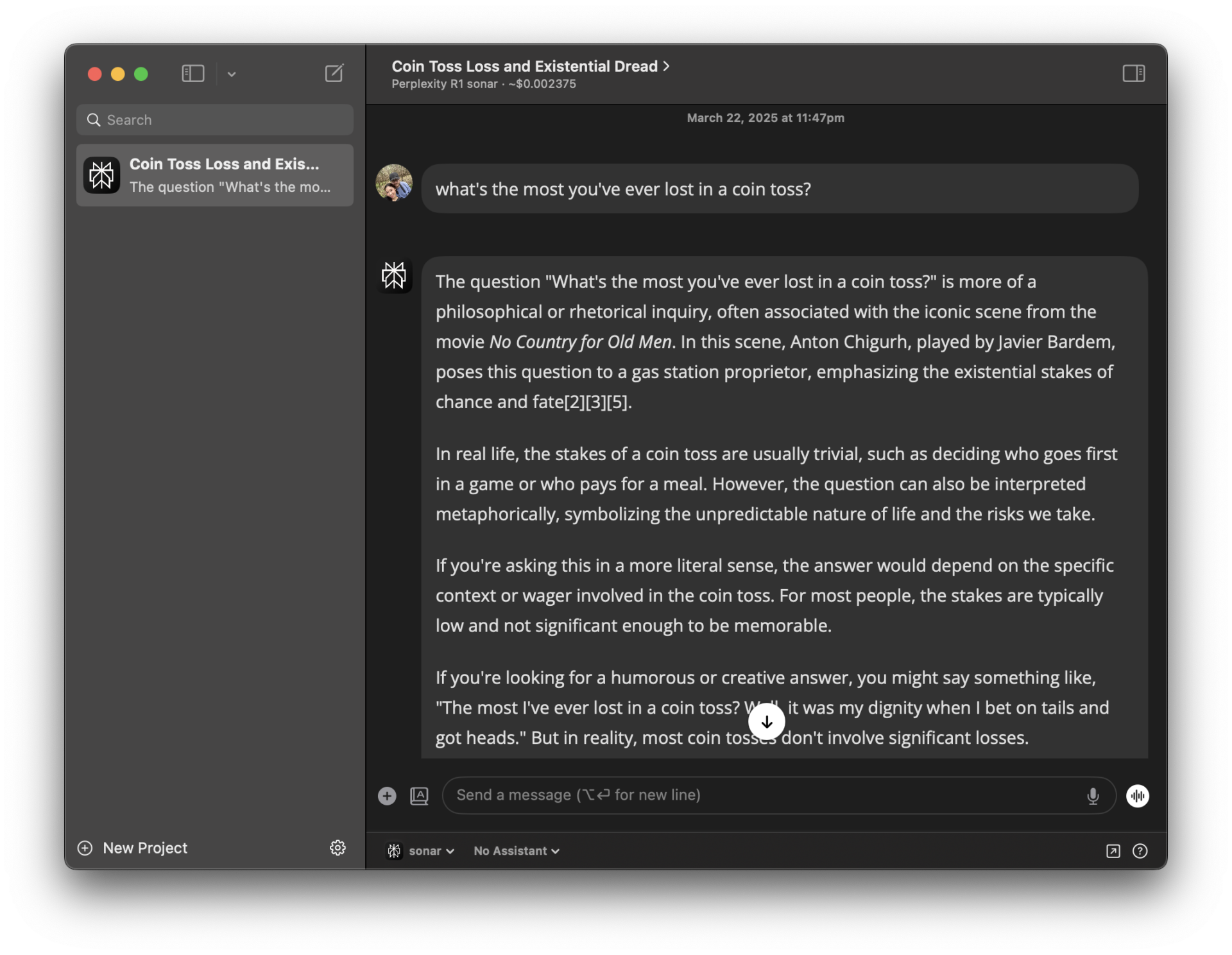
I’ve tried a few clients in the past because I mostly use the AI provider’s API keys, and that’s what BoltAI requires1. BoltAI is a nicely clean app with enough customization options to allow me to make it “my” app. The team behind it is small, but several support or feature requests I’ve put in have been processed quickly.
I personally have API keys for OpenAI, Gemini 2, Perplexity, Groq, and SambaNova. Choosing between them is quick, you can even have the same prompt being answered by different providers, which is a nice way to compare what model performs better with what kind of task.
I got it for free, so to say, through Setapp.
10. Typora
Price: $14.992, including a 15-day trial
It’s the last app on my list, but definitely one of my favorite apps. I absolutely love well-designed apps, and Typora is one of them.
Primarily, it’s a Markdown editor. But unlike MacDown, which I was using before I discovered this gem, it renders the Markdown formatting right away. Only if you click on the formatted part, it’ll show the # Hello part and other characters used in Markdown. With a simple hotkey, you can switch into “Source Code” mode, which will be like a text editor, with pure Markdown so you can copy and paste it in, let’s say, a GitHub README.md.

It’s pretty customizable. There are plenty of themes that you can easily adjust because they’re basically only .css files. The greatest feature, though, is the upload function3: Drag and drop an image into the editor and it’ll upload the image to the provider you’ve chosen in the settings. There’s no expiration date; it’ll be online forever. No more worries about dead image URLs.
Download via Homebrew
brew install typora