What’s the purpose of Safari (macOS) or Edge (Windows)? To download Google Chrome. This joke has been around for a while, but despite being a joke, it’s kind of true. My statistics collected with Simple Analytics (I recently wrote an extensive review about it) always show Google Chrome on top, usually followed by either Firefox or Safari.
In the case of this blog, the #2 browser was Microsoft Edge, which, as you may know, is based on the same engine Google Chrome uses. Then I stumbled over a fork of Chrome, the open-source browser Thorium. A week later, I uninstalled it.
Table of Contents
To be honest, I actually don’t like changing browsers. Losing all my cookies, my extensions, my bookmarks—that’s just too much for me. Logging in to every website alone, despite having 1Password that does this basically for me, makes me physically angry. And then, of course, there’s the 2FA and these annoying confirmation emails, that “someone” from a new location (I’ve been sitting here for years!) has logged in to my account.
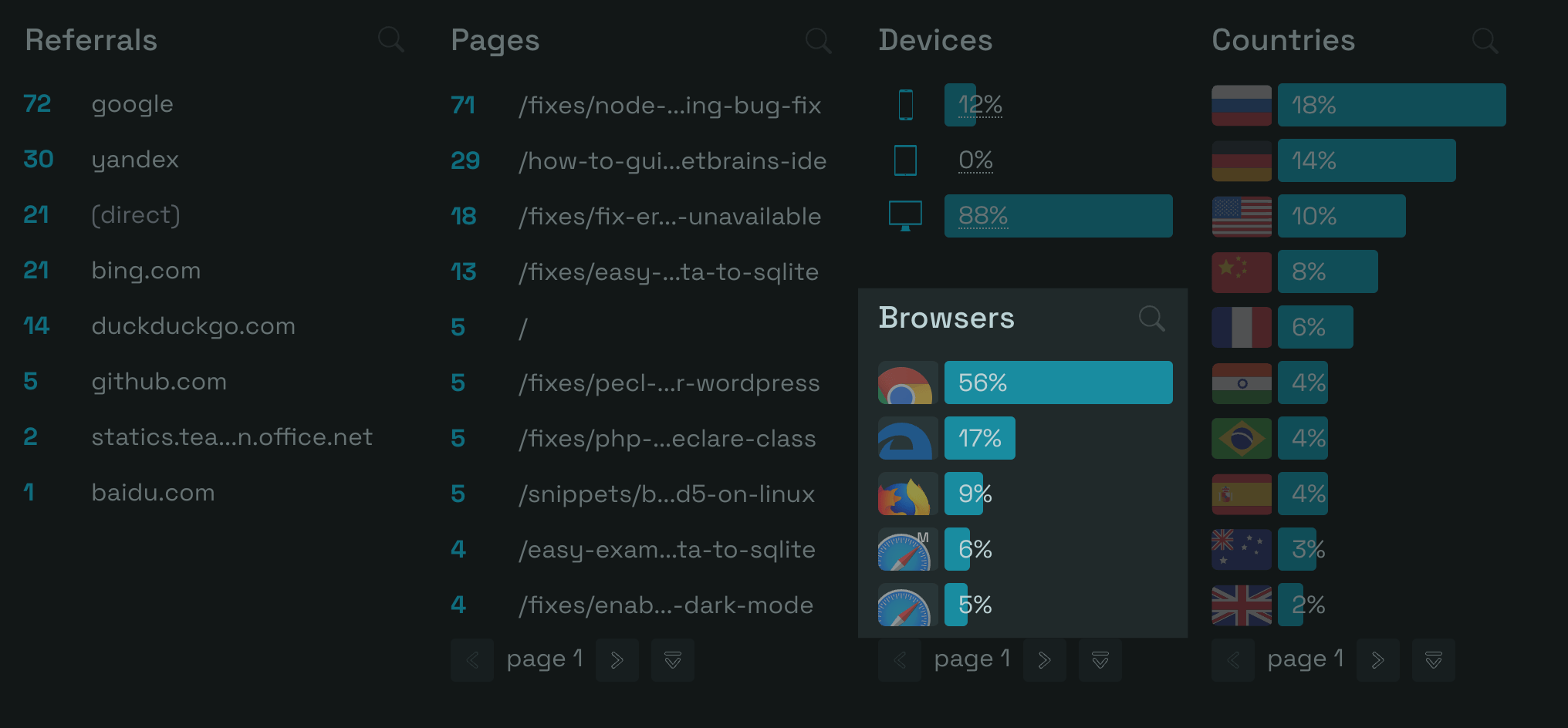
The Promises
Thorium, though, is different. It looks like a fork of the open-source version of Google Chrome, Chromium, with very few changes. In fact, when trying to find their selling points and give me an answer to the question of why I should change to Thorium, these were the “highlights” displayed on its official website:
- Compiler optimizations include SSE4.2, AVX, AES, and modifications to CFLAGS, LDFLAGS, thinLTO flags, import_instr_limit flags, and PGO, as well as other compiler flags.
- LLVM LOOP optimizations as -mllvm flags
- Learn more about these compiler optimizations and how they work Here.
- UI Changes and Patches for Linux and Windows that fix bugs, enhance useability, and strengthen privacy/security.
Installing Thorium on macOS
To me, this didn’t say very much, and maybe I was just too fixated on the subtitle that calls Thorium “The fastest browser on Earth.” Nonetheless, I downloaded the browser via Homebrew as a so-called Cask (app) by entering this into my command line:
brew install thoriumWhat I immediately noticed when launching Thorium was that it was a tad faster than Google Chrome. That looked like a good start. It then behaved just like Chrome, asking me whether I wanted to sign in to my Google Account, import bookmarks, and so on. And I did.
Chrome is Chrome
And that’s pretty much the end of the story. I wish I could tell you now about this awesome feature or that great integration—but, no, to me, it just felt and behaved like Google Chrome.
The only thing I noticed was that it seemed to have a problem with my browser extension for 1Password. It’d lock automatically, even though I set the extension to not ask for login details after such a short time, and it always required my master password, not the easier finger print scan on my keyboard.
The first problems
Once logged in, I was redirected to the login site of 1Password itself, and until now, I have no idea why. At this point the extension was unlocked, so I could simply let it fill out the password field automatically. But when I tried to log in, I was again redirected to that very same page, but instead of my email address, there was now my master key in one of the input boxes. It became pretty annoying after some time.
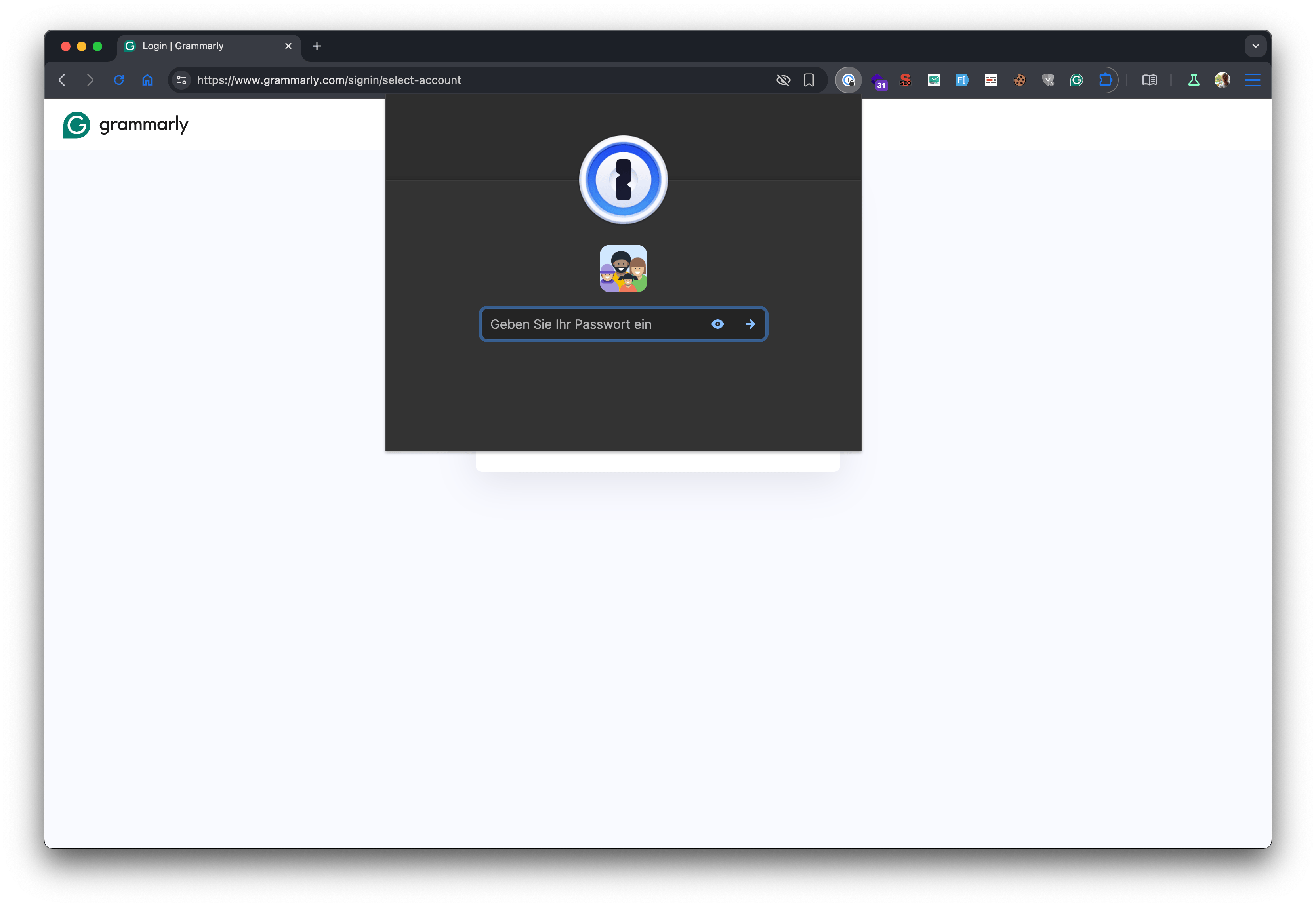
I checked whether all my other extensions worked well with Thorium, and they did. For a brief moment, I was filled with joy when I noticed that I did not see any ads on YouTube that started before the video. I clicked on several videos and could not find a single pre-video ad. That must be it, I thought, that must be its secret!
No more YouTube Ads… right?!
But then, one day, an ad popped up. And then another. I switched to Chrome, and yes, they both show these ads before the video. Very rarely, though, I have to say, which I’m relatively sure wasn’t YouTube’s decision but AdGuard’s, which is the best ad-blocker I’ve ever had (no affiliate link here or anything, just my personal opinion). It’s available as an extension as well as a desktop app.
Obviously, the desktop app is much better since it filters out a lot of shit before they even reach the browser. Now, to be transparent: I’ve yet to check if this is actually the case, but I’m a little lazy to turn extensions and apps off and on again, multiple times. But I strongly believe so.
So, there I was, with a web browser that was basically a clone of what I had been using all along, with promises that I didn’t see fulfilled. Maybe it scored a bit better on some benchmarks, but what is the benefit of that if it doesn’t make any difference to the user, at least no visible ones?
Back to Black
In the end, the decision to switch back to the normal Google Chrome, which is also available via Homebrew, by the way, wasn’t a hard one. I still have Thorium installed, in case a situation comes up that Chrome can’t handle well or something. Then I’d dig out Thorium and see how it performs.
But until then, I have to stay: Goodbye, useless Thorium.
